解决 Android studio 打开 React Native 项目出现 error: No value has been specified for property ‘manifestOutputDirectory’.
最近用 Android Studio 打开 react native 项目时 Build 出现如下错误:
ERROR: No value has been specified for property 'manifestOutputDirectory'.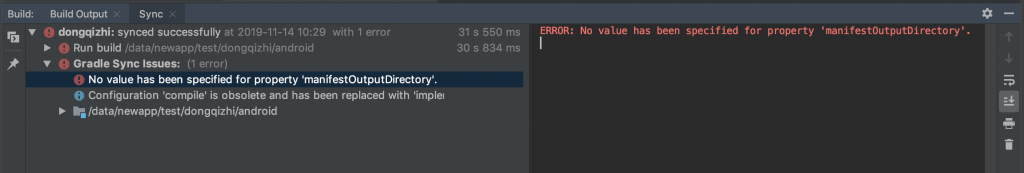
解决方案如下:
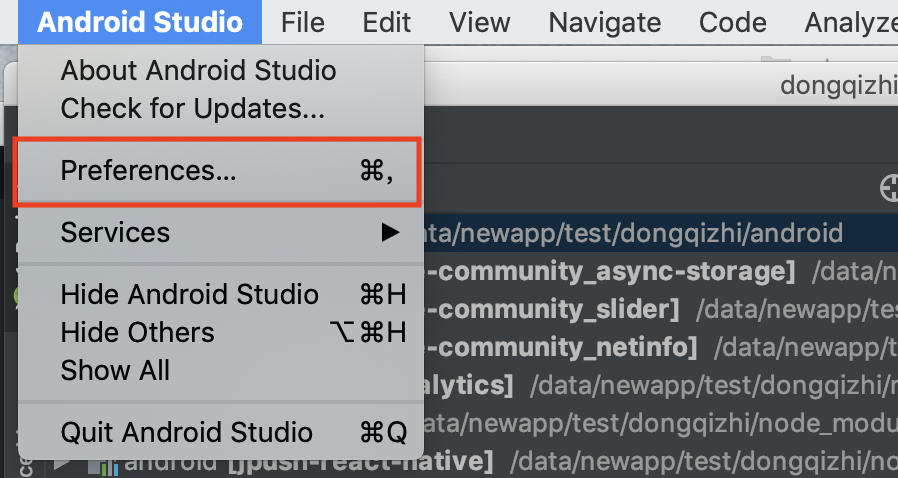
点击 Preferences…
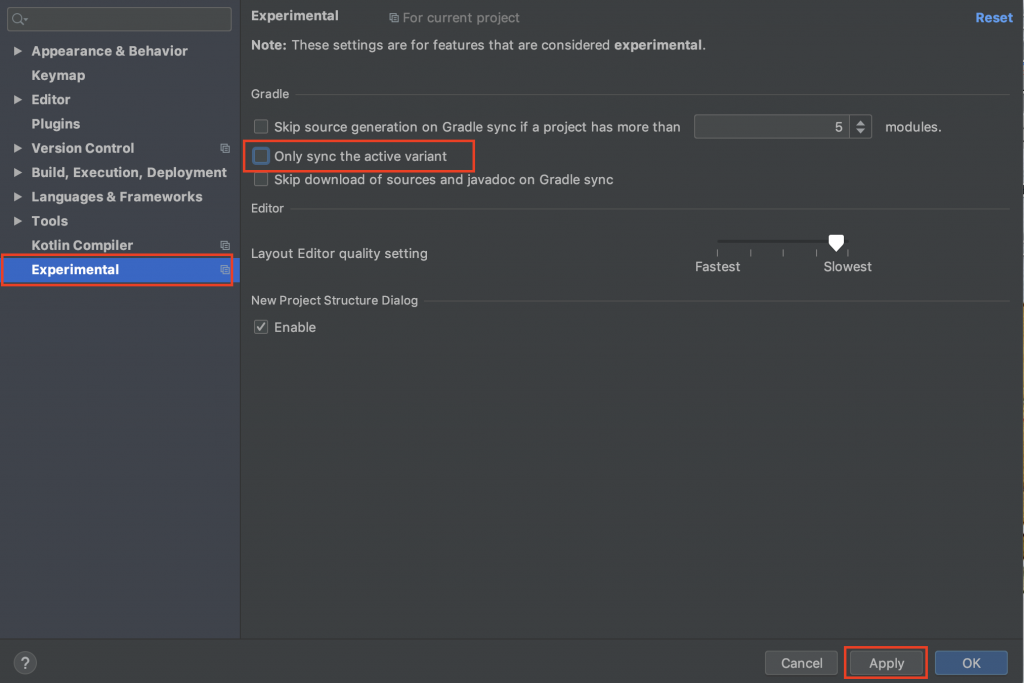
选择 Experimental 将 Only sync the active variant. 取消选中然后点击 Apply 应用设置就好了

然后点击重新 Build,你就会成功了,成功之后可以再打开这个 Only sync the active variant. ( 听说这个功能是可以加速编译,不过关了也没事 )
