记一次对接 Telegram 机器人即时通知
很早就打算弄这个功能来着一直没机会,本来打算弄邮件通知的,但是在搞邮箱小号的时候发现好麻烦于是放弃了,直到有一次我了解到 Telegram 的机器人好像可以推送消息,而且对接也很方便,于是今天花了半天折腾了一下午…
先准备一下 Telegram 的机器人申请:
在电报( Telegram )中搜索 BotFather,第一个有官方认证的就是了
输入指令:/newbot
输入机器人的名字( 记得带 bot 后缀 ),然后就好了
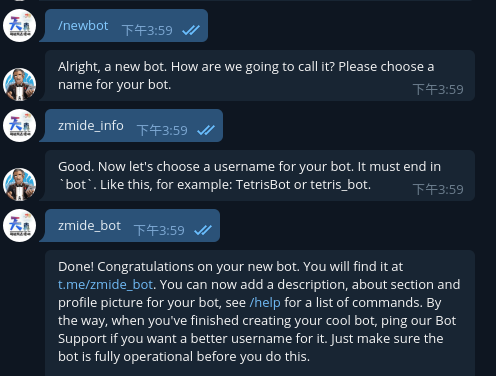
然后会有一个如下的信息:
Done! Congratulations on your new bot. You will find it at t.me/zmide_bot. You can now add a description, about section and profile picture for your bot, see /help for a list of commands. By the way, when you've finished creating your cool bot, ping our Bot Support if you want a better username for it. Just make sure the bot is fully operational before you do this.
Use this token to access the HTTP API:
999999:AAAAAABBB_kkkvcfhsajhsjahd
Keep your token secure and store it safely, it can be used by anyone to control your bot.
For a description of the Bot API, see this page: https://core.telegram.org/bots/api我们拿到这个 token ,然后点击 t.me/zmide_bot 打开和机器人的聊天窗口发送 Hello World…
https://api.telegram.org/bot( 这里加上你的token )/getUpdates
你就能看到你给机器人发送的消息,接口返回的是一个 json 的数据格式
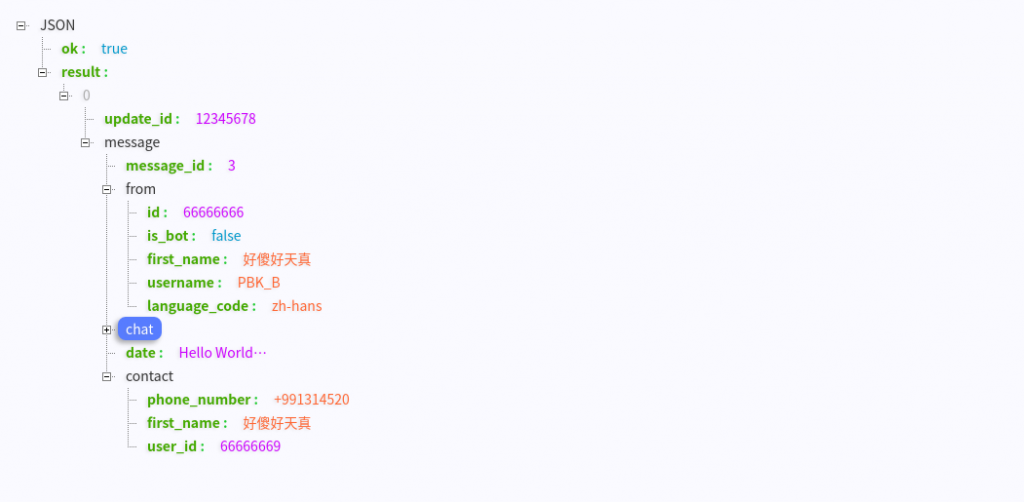
取到 chat 下面的 id ,这个就是聊天 id 了
https://api.telegram.org/bot( 这里加上你的token )/sendMessage
这个就是发送消息的接口了,它可以用 GET 或者 POST 来调用,必传的参数有两个一个就是 chat_id ( 聊天 id ) 还有一个就是 text ( 消息内容 ),当然还有很多非必传参数甚至还可以发送 Markdown ,html ,图片,文件等很多类型的消息…
更多 api 内容可以参考官方文档:https://core.telegram.org/bots/api#available-methods
发送消息的 GET 使用方式:
https://api.telegram.org/bot( 这里加上你的token )/sendMessage?chat_id=66666666&text=这是一条神奇的消息~POST 的使用方法我就不介绍了…

laravel有专门的依赖,然后搞个https的webhook,让telegram自己来请求你的服务器,美滋滋
还不是很会laravel鸭…